GA4 Migration Services
Google is moving to GA4. Are you ready?

GA4 is NOT Universal Analytics
Whether you’re a small business owner or work for an enterprise-level company, Google Analytics’ data provides insight into what is working and what is not for your marketing efforts.
It’s heart-wrenching to witness how hundreds of Google Analytics accounts are faulty, wasting precious marketing dollars every month. And just when things couldn’t get any more complex, Google’s shift towards GA4 means more complexity.
Learn more about what this means for your data and what you can do to prepare for the transition.

GA4 vs. Universal Analytics
Starting on July 1, 2023, Google will stop processing Universal data (GA3) into your reports. From that day forward, your Analytics reports will show zero data for Page Views, Sessions, Time on Site, and all of the other metrics you regularly check on your Universal Analytics reports.
But there is an even bigger issue for us marketers. All of your Google Ads data – remarketing audiences, similar-to audiences, and other signals based on Universal Analytics – will be gone!
Google Analytics 4 (GA4) is not just an update. It is an entirely different tool because it receives and processes the data differently. In GA4 it becomes imperative to reconsider how, when, and where data is collected. Do you market in one of the 8 states that have already passed NEW privacy laws?
“I already have GA4 in my Google Analytics account”
You may have seen that you already have GA4 within your Google Analytics account. However, connecting both properties is just step one of the transition.
Despite appearances, making the move to Google’s GA4 is not as simple as it seems. While it may be effortless for a basic site, setting your brand up for success requires a deeper understanding of what you want to measure.
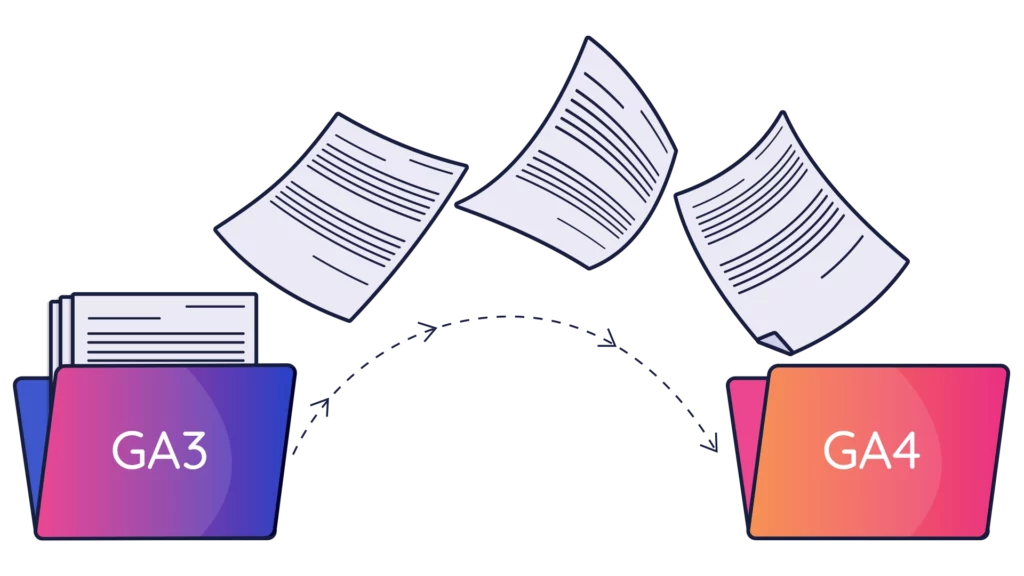
A Smooth Migration into GA4
We can help have a smooth migration into GA4 by ensuring your data is decision grade through in-depth Google Analytics audits, a data design for your individual situation, data capture, and clear reporting.
Hit the easy button and chat with our team of experts who have helped hundreds of businesses like yours make data an asset.
Let us help you move to GA4 before you lose valuable data forever!
Although it may seem complicated at first, GA4 will come with many benefits for your business. Some of these benefits include:
Country-level privacy controls
So you can keep collecting valuable data whilst making sure you comply with the new, more complex privacy regulations.
Forward-thinking perspective on cookies
Google Analytics 4 (GA4) is designed for both scale and privacy.
More power and flexibility
GA4 is a major upgrade from Universal Analytics. It’s more powerful, more flexible, and more complex.

